Text Manipulation
I began this task by searching YouTube for a credible, popular and simple tutorial as I was heading into this with no prior knowledge on Photoshop. Below is the video that I used to help guide me to making an effect manipulating text.
Hands on with CS6
I began my text manipulation with opening up a slightly wider page to fit the type of text that i was looking for. After completing the page setup I chose my style of font and the size I wanted it, the type of typography I was looking for was to have a lot of my image be visible within the text so I chose a large one and make the text bigger for added effect.
I then searched for my image online and opened it using through the actions file - open - and clicking the image desired. It is to be noted that I also duplicated the layer, this will make sense later on when everything's been set in stone.
After adding my image to the same page where my text was I wanted to make it cover more of the text more so I used a tool called "free transform to change the size of my image. I right clicked one of my text layers and pressed the "create crippling mask" option, this meant that my image went behind my text with and just the text, if I had simply dragged the image layer below the text layer the text would've covered the image.
I then right clicked one of the text layers and pressed "blending options", allowing me to give the text a nice black border to suit the theme of the word and image, I also had the image to add a reflection of some sort but I decided against it as I used a black background instead of a white one.
The duplication of the text layer now comes into play, I did the same as before making use of the blending options tool, but this time to contrast the initial black border and add a little white border inside. I have the option to add another image to the top of the text but decided against it as I didn't want to overload my text with too much going on.
Here is my final product:
Over all the experience with Photoshop was a challenging and enjoyable one, I can see myself spending further free time with it in order to hone my skills so that I can utilize it well with my final AS Media coursework task.

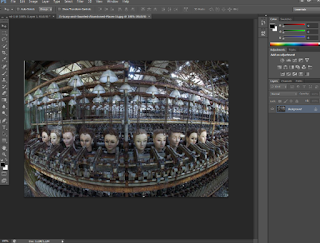








No comments:
Post a Comment